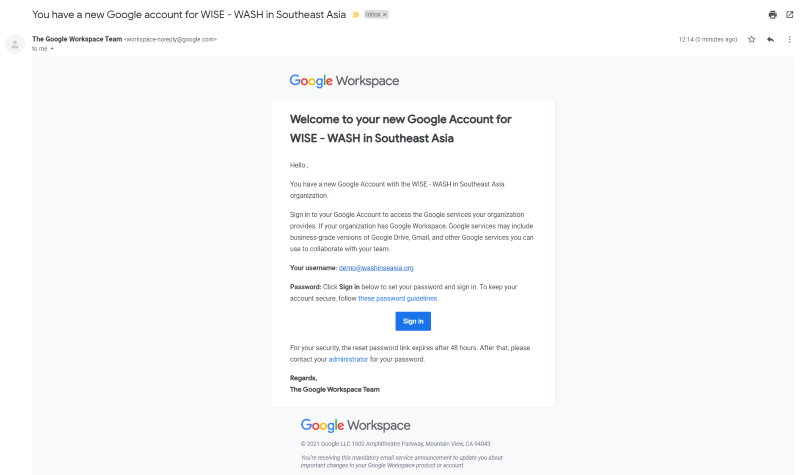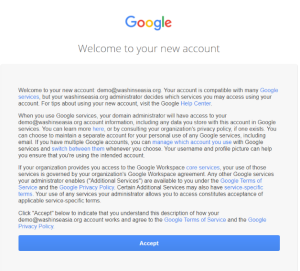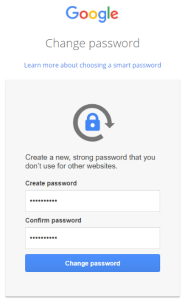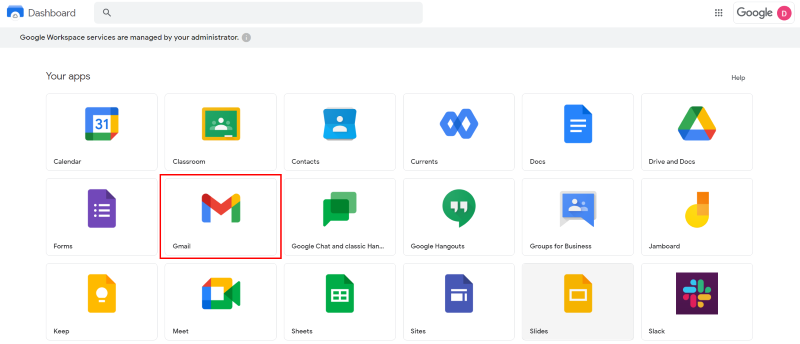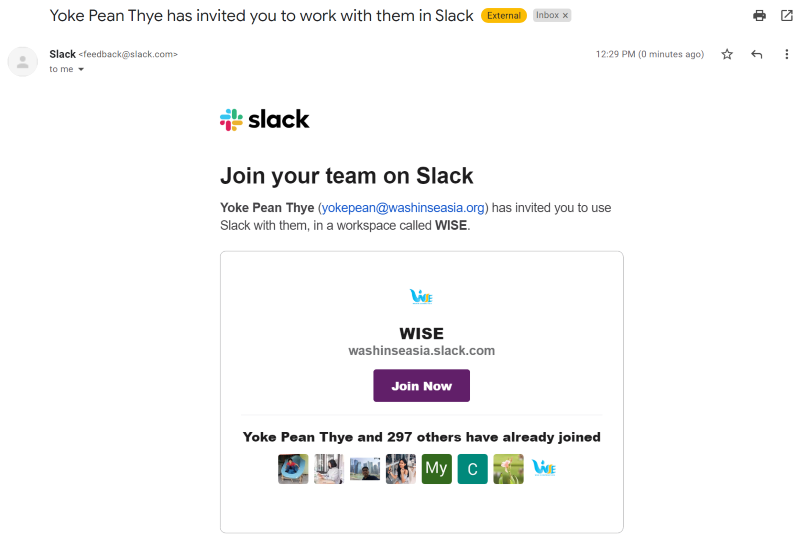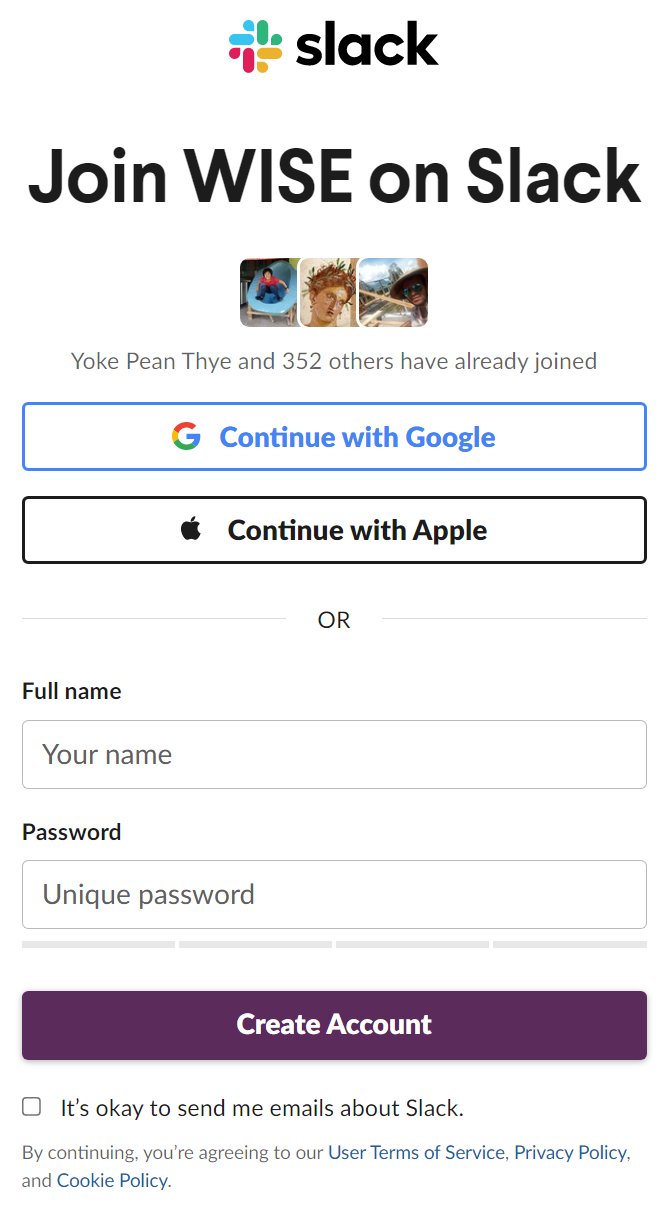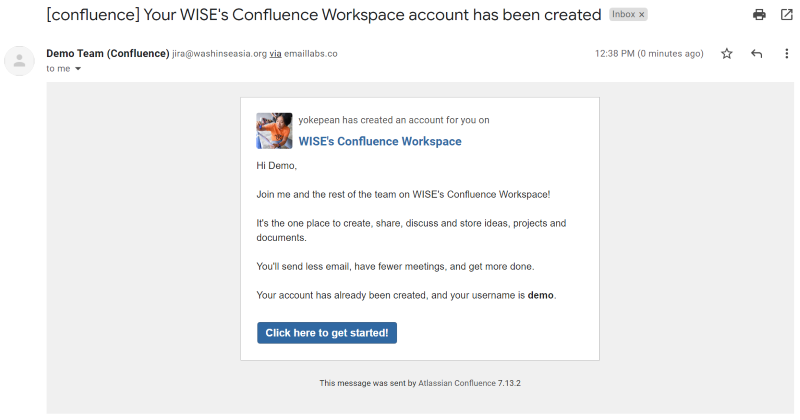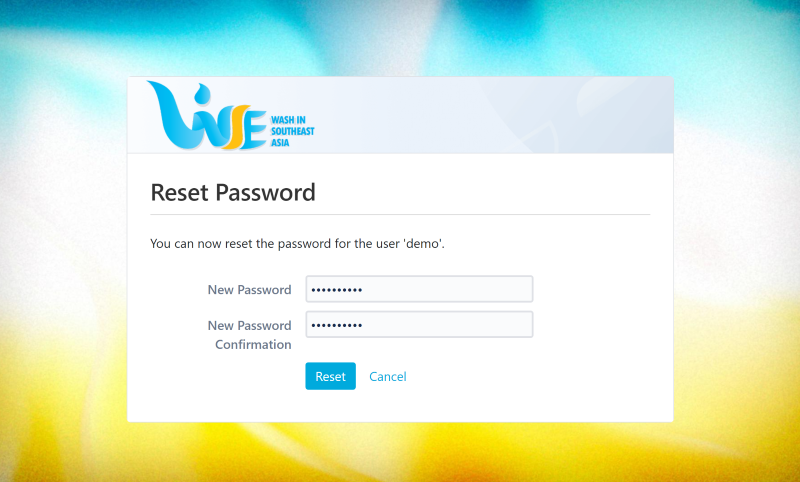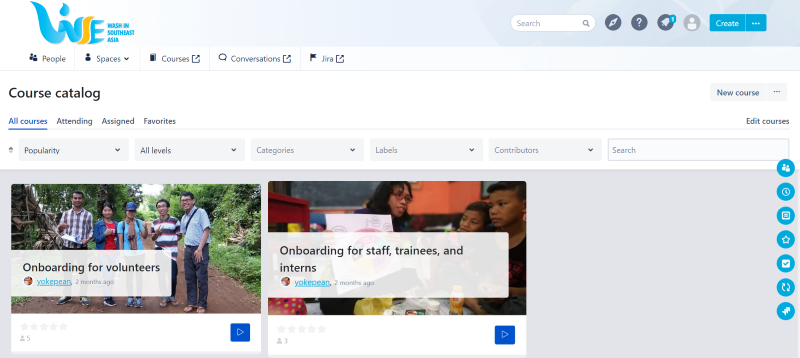Welcome to the WISE family! We will guide you through the steps of gaining access to WISE's Slack, Confluence/Jira and Google Drive. If you face challenges at any point, please email [email protected] or schedule a call at this link.
Submit this Google Form, which let us know what email address and username you wish to use with WISE. Wait up to a week to receive your activation emails.
Only applicable if you requested a washinseasia.org Google Workspace Account
- Within a week, you will receive an activation email called 'You have a new Google account for WISE - WASH in Southeast Asia'.
- Click 'Sign in'. (If your link has expired, please email [email protected] to resent the invitation and we will do so as soon as possible.)
- Click 'Accept'
- Enter a password, and click 'Change password'
- Click 'Gmail' to access your email inbox
- Within a week, you will receive an email titled "xxx has invited you to work with them in Slack".
- Click 'Join Now'
- Create your account through your preferred method.
- After creating your account, if you are not redirected to Slack, go to washinseasia.slack.com.
- If you haven't already, you should be receiving a welcome message from us soon!
- Within a week, you will receive an email titled "[confluence] Your WISE's Confluence Workspace account has been created"
- Click 'Click here to get started!'
- Enter a password, and click 'Reset'
- Go to https://confluence.washinseasia.org/courses/center
- Login with your Confluence username and password
- Tip: Your username was stated in your invitation email ("[confluence] Your WISE's Confluence Workspace account has been created"). If you can't remember your username, ask a member of the HR team.
- Click 'Onboarding for volunteers' to do your onboarding course